
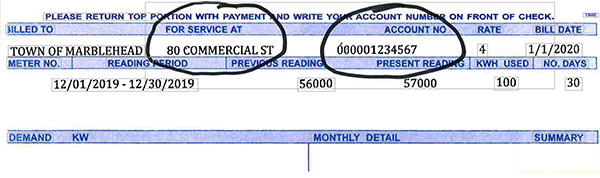
1. Enter your Account Number. Include all the leading zeros.
2. Enter your Service Address in all CAPITAL LETTERS with no unit number and no punctuation.
3. Use the appropriate abbreviation with for “STREET”, “AVENUE”, “ROAD”, BOULEVARD, etc. (ST, AVE, RD, BVLD).
Example: if your Account Number is “000000123456” and your address is “789 Main Street Unit B”, you should input: “000000123456” for the Account Number and “789 MAIN ST” for the Service Address.
I UNDERSTAND. CLICK TO BEGIN REGISTRATION ▶